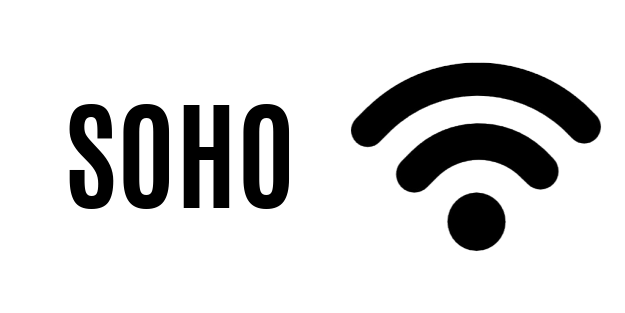
Your device must be connected to the WiFi SOHO.
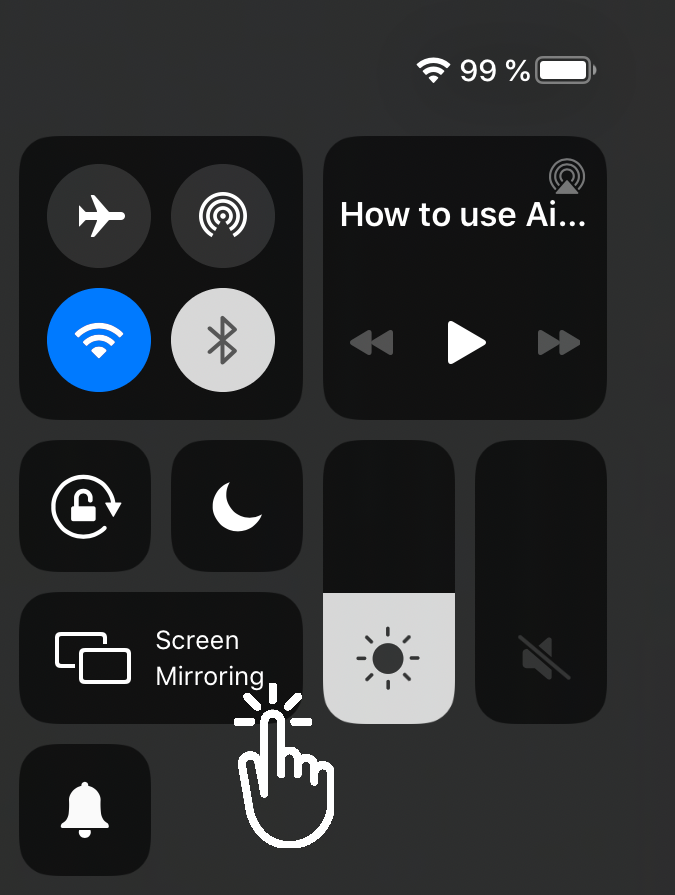
Swipe down from the right corner to activate the Control menu. Tap the Screen Mirroring button.

Tap the name that matches the meeting room in which you are present.
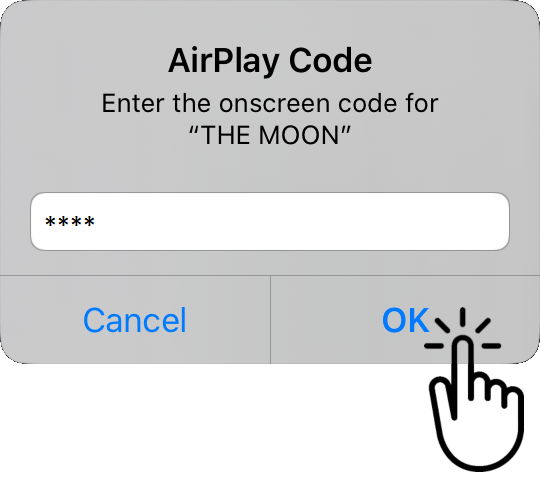
Enter the 4 digit “Cast Code” displayed on the TV/Projector.

To stop mirroring, repeat the above and tap Stop Mirroring.