
Your Mac must run macOS Big Sur or newer for the printer to work
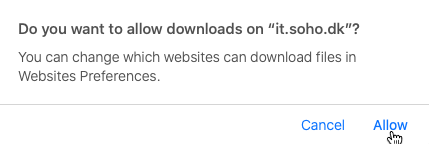
Get the printer driver here
Allow it
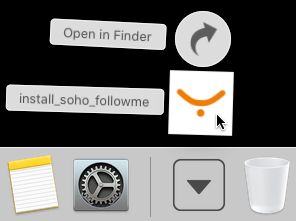
Go to Downloads and Click install_soho_followme to start the installation
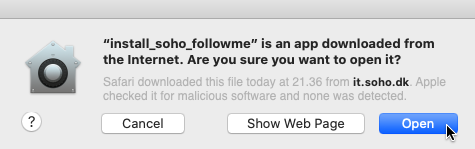
In the new window click Open
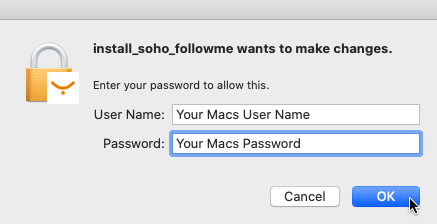
Enter the password for your Mac and click OK
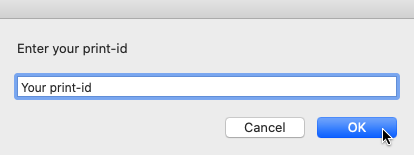
Enter the print-id provided by the SOHO administration and click OK
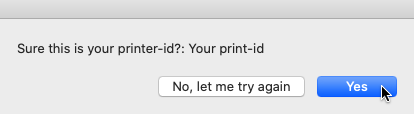
Just checking
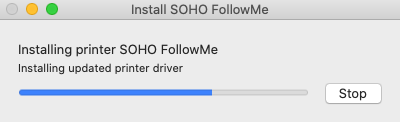
The printer software is being installed. Await installation completion
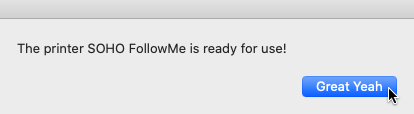
The printer is ready for use. Great Yaeh?