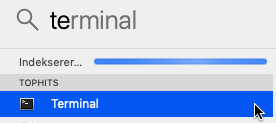
Open Spotlight and type terminal.
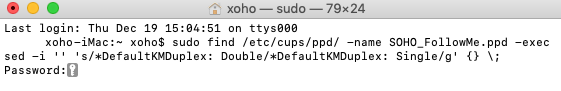
From double page (default) to single page.
Copy the line below and paste it in the terminal. Press enter and type your Macs password.
sudo find /etc/cups/ppd/ -name SOHO_FollowMe.ppd -exec sed -i '' 's/DefaultKMDuplex: Double/DefaultKMDuplex: Single/g' {} \;
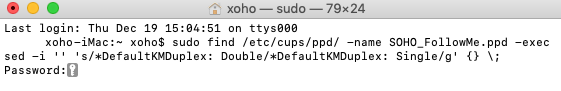
From single page to double page.
Copy the line below and paste it in the terminal. Press enter and type your Macs password.
sudo find /etc/cups/ppd/ -name SOHO_FollowMe.ppd -exec sed -i '' 's/DefaultKMDuplex: Single/DefaultKMDuplex: Double/g' {} \;