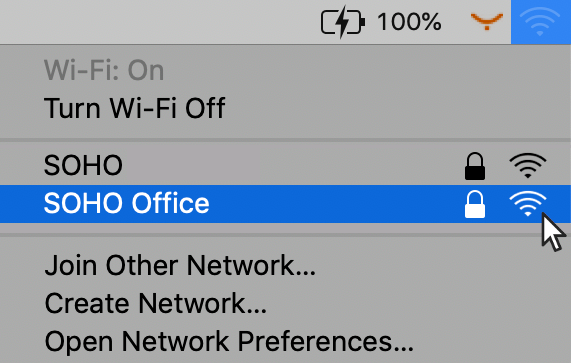
Choose the WIFI SOHO Office.
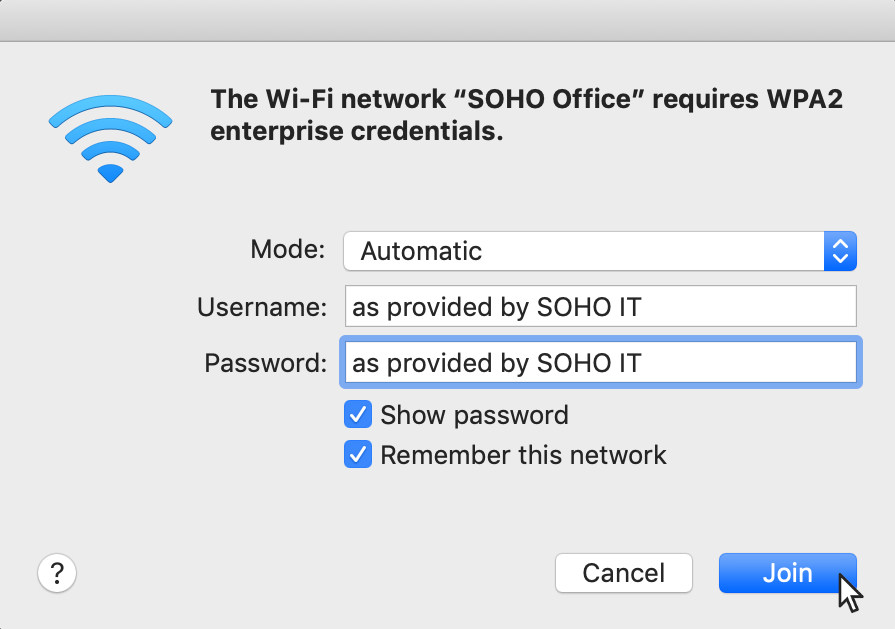
Fill in and choose join.
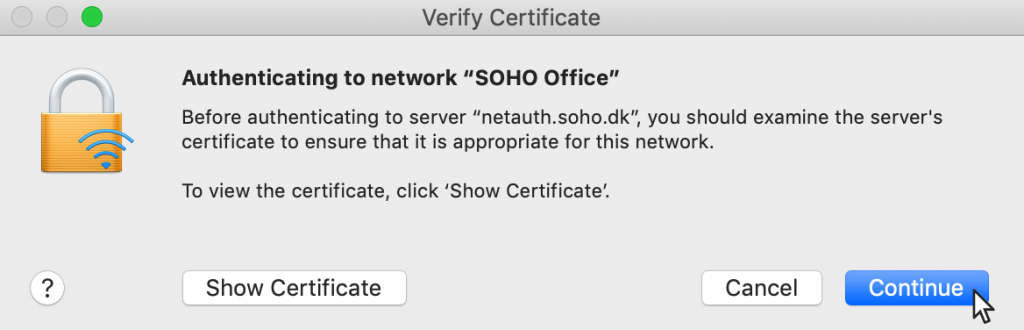
Choose Continue.
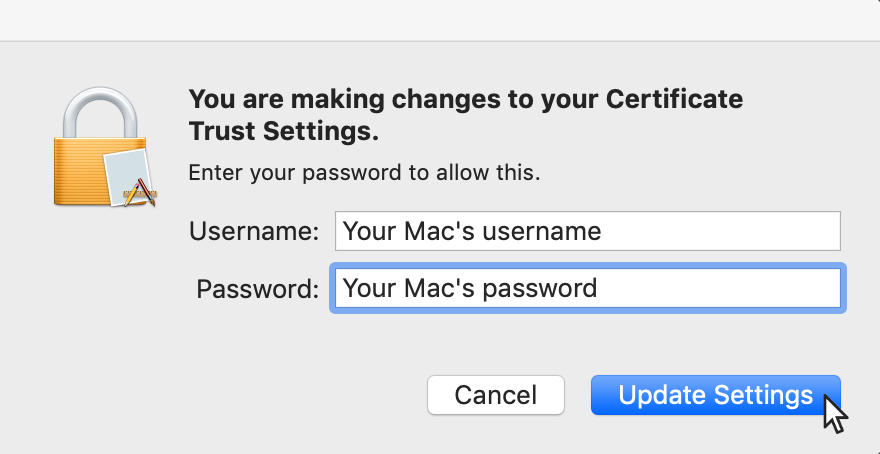
Fill with your Mac’s login information.
Choose Update Settings.
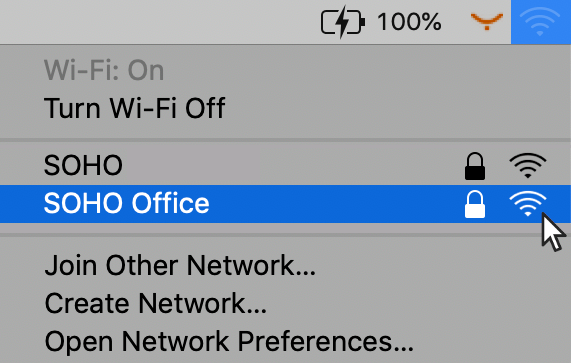
Choose the WIFI SOHO Office.
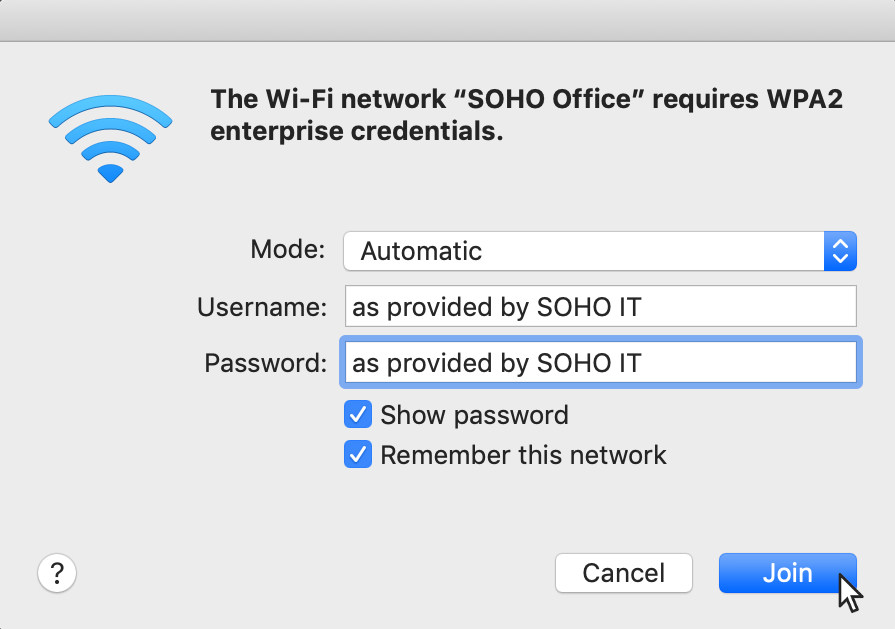
Fill in and choose join.
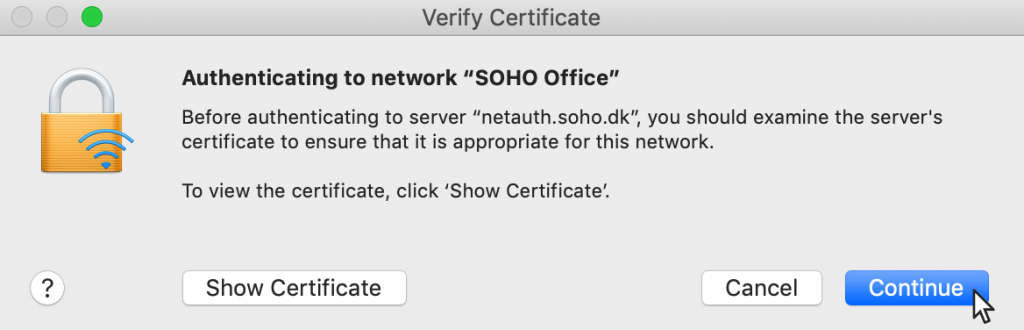
Choose Continue.
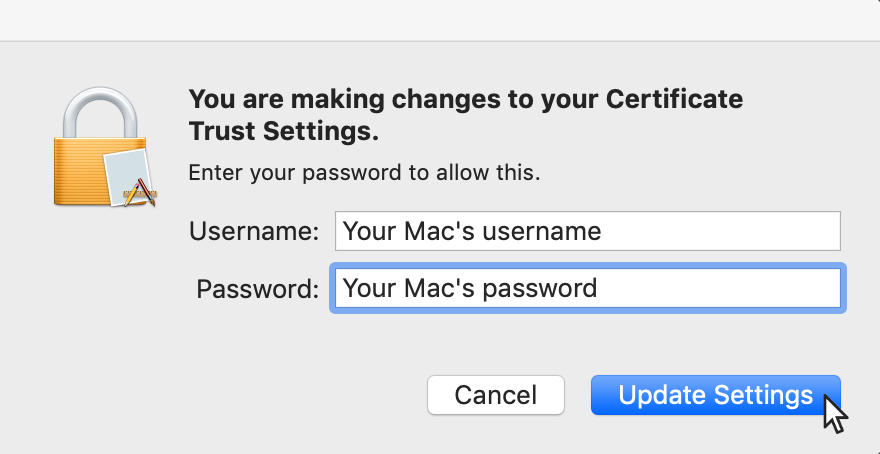
Fill with your Mac’s login information.
Choose Update Settings.