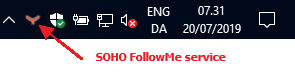Get the printer driver here
Choose Open
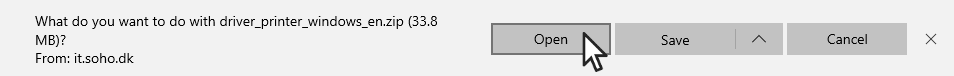
Drag the file install to your Desktop
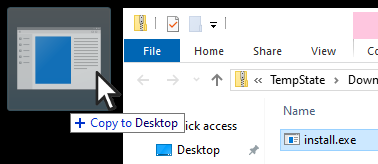
Right-click install and choose Run as administrator
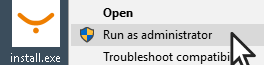
If the window Windows protected your PC appears, click More info
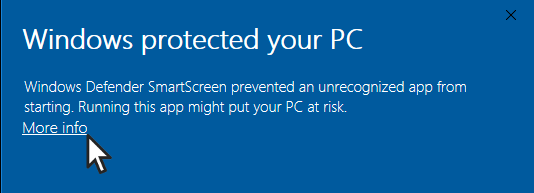
…and then click Run anyway
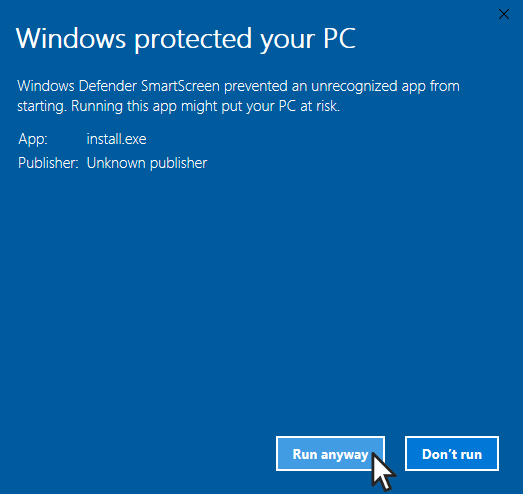
Click Yes, the application is allowed to make changes…
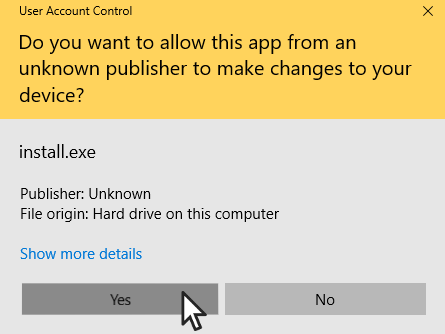
Wait for the installation to complete
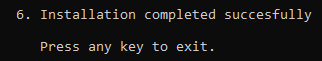
The printer SOHO FollowMe is now ready for use