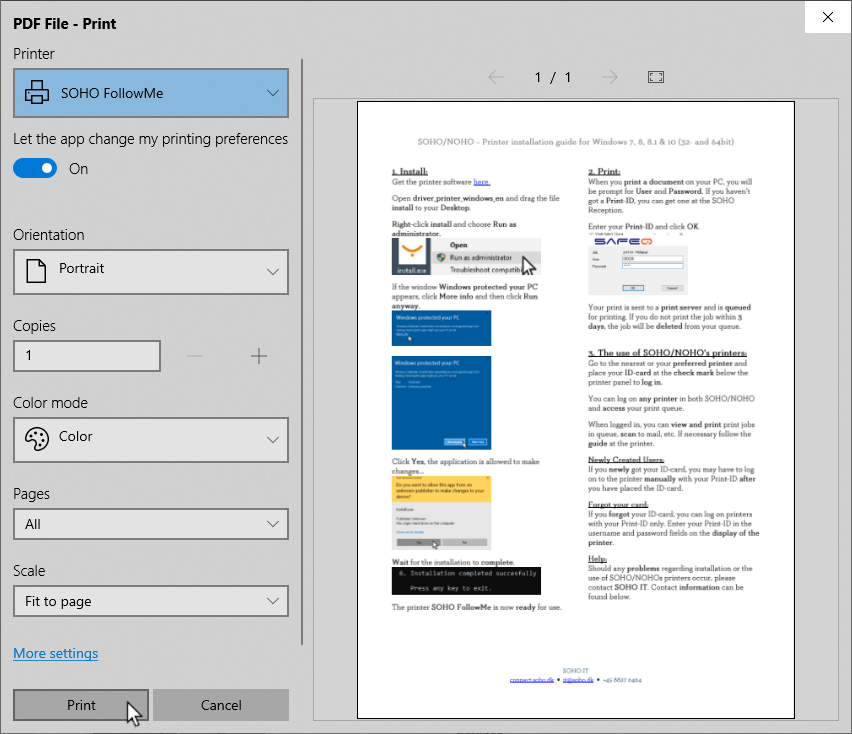
When you print a document on your Windows PC, you will be prompt for Username and Password. If you haven’t got a Print-ID, you can get one at the SOHO Reception.
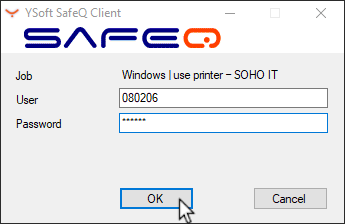
Enter your Print-ID and click OK.
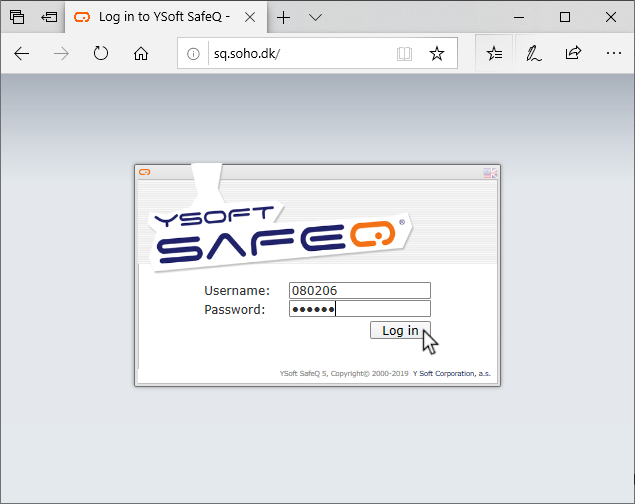
Your print is sent to a print server and is queued for printing. If you do not print the job within 3 days, the job will be deleted from your queue.
You can access your print queue using your Print-ID here (Not accessible outside of SOHO).