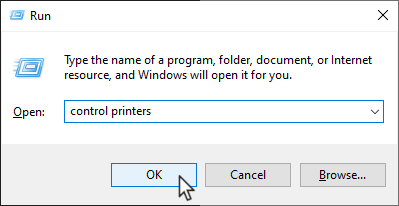
Copy the line below. On your keyboard, press Windows key + R, insert and click OK.
control printers
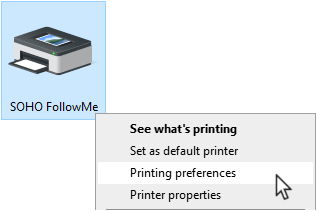
Right-click SOHO FollowMe and select Print Settings.
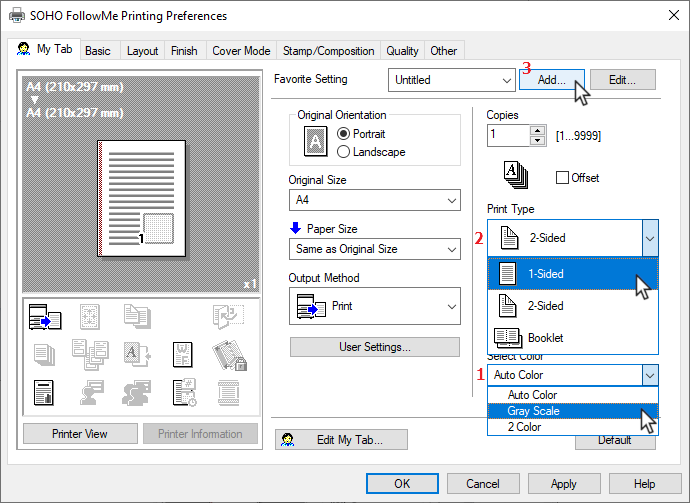
Follow the instructions on the image to the right.
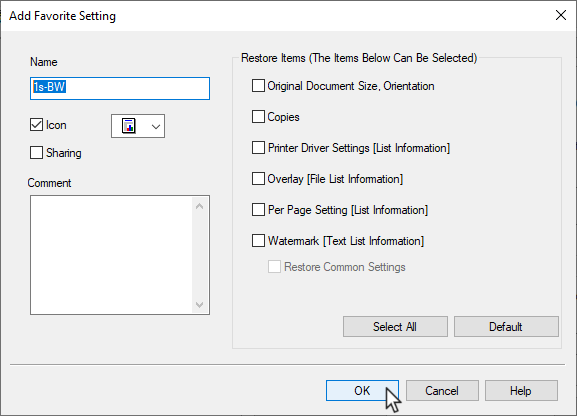
Give your Favorite Setting a name and click OK.
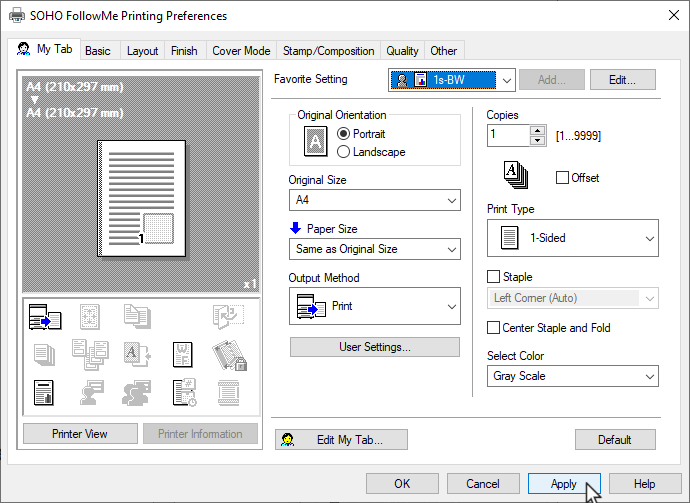
Click Apply. The Favorite setting is now your default profile.